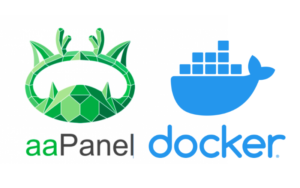Automattic deploy WordPress
Search “
WordPress Certified by Bitnami and Automattic” on GCP.






Now you can access your WordPress.
And you need change admin account’s password first for safe.
Configure A Let’s Encrypt Certificate
Open instance SSH window, then
sudo /opt/bitnami/bncert-toolAfter that, write your domain name(s).
You will have a series of questions that you will answer.
Bitnami HTTPS Configuration Tool
Here is my answer:
- Domain list []: yourdomain.com
- The following domains were not included: www.yourdomain.com. Do you want to add them? [Y/n]: n
- Enable HTTP to HTTPS redirection [Y/n]: y
- Do you agree to these changes? [Y/n]: y
- Do you agree to the Let’s Encrypt Subscriber Agreement? [Y/n]: y
That’s it, our website is now secure.